- Joined
- Feb 10, 2020
Click this button on the editor and a list will appear letting you pick numbered lists:First of all, I want to explain that I intended to do this as a numbered list. However, it looks like you can't do that. The last post I made before the migration had a numbered list in it, but now it is appearing as a set of bullet points. However, I can't find a button for doing lists. So, how do you do lists?
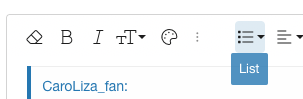
At some point, yeah.That previous post also shows an example of something else I wanted to ask about. Will the emoticons that we were using on vBulletin be uploaded here? Because the posts that included emoticons that are not on XenForo are rather hard to follow now.
Click this button on the editor to get out of WYSIWYG:When writing this, it seemed to be permanently in "What You See Is What You Get" mode. Is it possible to switch to normal mode?
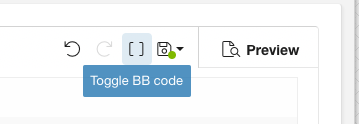
Got a link to the specific thread?I just had a look at the Hall Of Fame threads from last season's Predictions Games, and saw that the background colours have been stripped out, and the merged cells are no longer merged. The latter has resulted in the headings being on the wrong columns.
When we were on vBulletin, a feature that I used heavily was, when you were on an index page, you could click on the number of posts in a thread, and a pop-up would appear listing everybody who had posted in a thread, along with the number of posts they had posted. And if you clicked on the number of posts for a particular member, it would list all of their posts in the main window. Is there a way of doing this in XenForo?
Speaking of the index pages, I see that you can still sort the threads, but it is now done by using a filter button at the top right of the page. However, there is no longer the option to sort by thread starter. So, could this option be added?
I'll look in to these.On vBulletin, when you went into your private messages, there was the option at the bottom of the page to download the contents of your Inbox, your Outbox, or both as a CSV, TXT or XML file. And every time I reached the message limit, I would download my messages before I cleared some space. Looking at the mailbox now, I can't find an option to download messages. So, can this be done on Xenforo?
And finally, yes. @gsk8 will need to give the final say as to whether they should be squared out though.Is it possible to have square / rectangular avatars? (You only need to look at my avatar to see why I am asking).




