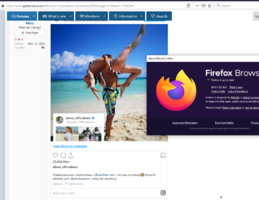I've been having the "empty square instead of an Instagram post" problem a lot lately. Here, for example: https://www.goldenskate.com/forum/threads/alena-kostornaia.65303/post-2758294.
I'm on a desktop, using Firefox 88.0.1 and Windows 10.
I'm on a desktop, using Firefox 88.0.1 and Windows 10.