Attaching a file to a post is reserved for members who have subscribed to the Premium Bundle.
Attaching a file to a post is done by clicking on the paperclip icon that is shown at the bottom left of your text box (see below). The files allowed are as follows: .zip, .txt, .pdf, .png, .jpg, .jpeg, .jpe, .gif
When a file is attached, it will be displayed as a thumbnail in a post that is approximately 200 pixels wide. When it's clicked on, it will show a size up to 1000 pixels and can also be downloaded by other members.
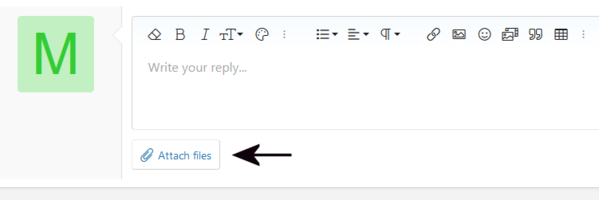
Attaching a file to a post is done by clicking on the paperclip icon that is shown at the bottom left of your text box (see below). The files allowed are as follows: .zip, .txt, .pdf, .png, .jpg, .jpeg, .jpe, .gif
When a file is attached, it will be displayed as a thumbnail in a post that is approximately 200 pixels wide. When it's clicked on, it will show a size up to 1000 pixels and can also be downloaded by other members.
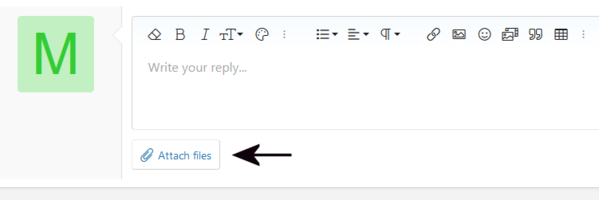
Last edited:
